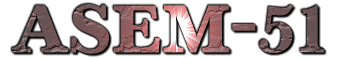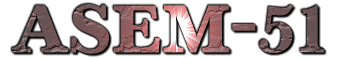 |
| |
| Application Note 0001 |
 |
Rev. C |
 |
May 30, 2005 |
Installing ASEM-51 V1.3 under FreeBSD (i386)
FreeBSD users may wish to run ASEM-51 V1.3 on their system.
It is possible to run the Linux implementation of ASEM-51 under
the FreeBSD Linux emulator. For this, perform the following steps:
- Ensure that the Linux emulator is set up properly.
Login as root and invoke
kldstat
If a kernel module linux.ko is loaded, the linux
emulator is installed and active.
If not, install the linux emulation package, if necessary.
It is located in /usr/ports/emulators/linux_base.
Then load the kernel module:
kldload linux
Be sure to load the module also at boot time.
For this, edit /etc/rc.conf and include a line like
linux_enable="YES"
- Download the tarball of ASEM-51 V1.3 for Linux
asem51-1.3-ELF.tar.gz
and install it as described for Linux systems in the file
README.1ST provided. Before running the installation script
install.sh, it has to be adapted to FreeBSD, however:
change line 62
chgrp -R root $ASEM/* || exit $?
to
chgrp -R wheel $ASEM/* || exit $?
- If you are invoking asem after a "successful"
installation, it will probably abort with the following error message:
ELF binary type "0" not known.
In this case the binaries have to be branded for Linux first!
Change the OS_ABI (byte 7 in the ELF header) of the executables:
cd /usr/local/share/asem-51/1.3
brandelf -t Linux asem hexbin customiz
- The reset51 program and the boot scripts are strictly Linux-specific.
Do not invoke them under FreeBSD! Better defuse them with
chmod a-x reset51 boot upload*
Now most of ASEM-51 is ready to use under FreeBSD 4.x or 5.x.
For further details refer to the Linux part of the ASEM-51
documentation.
Thanks a lot to Raymundo M. Vega for reporting
this problem (and the solution)!
The next ASEM-51 version (1.4, or something) will also
be available as a native implementation for FreeBSD (i386).
Stay tuned!
| |
 |
|
Get this application note in plain
ASCII format. |
| |
Last revised: W.W. Heinz,
December 15, 2010
|