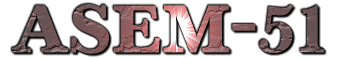|
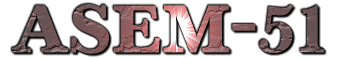
Web-Interface
Assemble Your Program Online
 |
| Note: |
- All sources must be submitted
as plain ASCII files in DOS or UNIX format.
The maximum file size is limited to 128 kB.
- If your program uses include files, you have to upload them first:
enter the file name, select the include file
radio button, and click on Upload.
File names are case-sensitive!
- If your program includes
*.mcu files
from the ASEM-51 distribution, you needn't upload them separately.
They are already installed on the web server.
(All file names in upper and lower case.)
- You can generate object code in Intel-HEX,
absolute OMF-51, or plain binary
format. Select the desired output format with the corresponding
radio button. (When uploading include files, the
Object File radio buttons have no effect.)
- When you have uploaded a main program, it is assembled on
the server, and you are prompted to download your assembly results
(source, object file, listing, and error-logs) in zip-compressed
format. All ASCII files are provided in DOS format.
- Due to disk space limitations, it cannot be guaranteed that
your assembly results will remain on the server for more than
say 15 minutes!
Be sure to download your results as soon as possible.
- The maximum size of all output files is limited to 1 MB!
The maximum CPU time consumption is limited to 30 seconds!
- You needn't upload your own include files for every assembly,
but if you haven't accessed them for more than 1 hour, they may
already be deleted, when you upload a main program
next time!
- Your files are treated confidential and will not be passed
to third parties!
(And we have neither enough time nor ambition to read
that bullshit during the long, cold winter nights.)
- On the other hand, the ASEM-51 Web-Interface works with HTTP/HTTPS
uploads only. Therefore, you shouldn't submit files
containing sensitive information, trade or military secrets!
|
generated by WWW-ASEM V0.3.14
Copyright © 1994, 1996, 2002, 2008 by
W.W. Heinz
Last revised: February 27, 2025
|
|